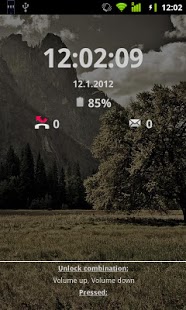Combination Lock 1.0.1.175
Paid Version
Publisher Description
Are you looking for a more convenient and customizable lock screen? Are you after more security or are just bored of the old “slide to unlock”? In each case Combination Lock is the answer. Combination Lock is a keyguard application which can be unlocked with the buttons on your device. You can record you own unlock sequence, which can be just as simple as one button press or as long and complicated as you like. You can use almost any buttons that your device has (volume, back, home…) for the unlock sequence.
Combination Lock also offers a wide array of options to customize. You can choose the items you want to be shown on the lock screen, or you can even hide them all, so that no one but you knows how to unlock your device.
Combination Lock has the following features:
-Record your own button sequence used for unlocking
-Customizable interface with following elements:
-Clock (with both 24h and 12h formats)
-Date display (with dd/mm and mm/dd formats)
-Battery status
-Missed calls
-New SMSes
-The correct and pressed unlock sequence
-You can choose which (if any) elements are shown on the lock screen
-Customizable screen timeout
-You can choose if you want icons or text captions to be shown on the lock screen
-Possibility to wake the device from any button if you like
-Leaves status bar unlocked for quick access to, for example, sound and Bluetooth controls
This is the ad-free paid version. A free ad-supported version is also available on the Android Market.
Bad news for Android Ice Cream Sandwich (or 4.0) users: applications can no longer suppress the home button presses on this version of Android. Therefore the lock screen can always be dismissed from the home button. This is a known issue and is being worked on. While waiting for a fix, you can still use Combination Lock if you like and enjoy the other features.
About Combination Lock
Combination Lock is a paid app for Android published in the Other list of apps, part of Home & Hobby.
The company that develops Combination Lock is Oskari Anttalainen. The latest version released by its developer is 1.0.1.175. This app was rated by 1 users of our site and has an average rating of 5.0.
To install Combination Lock on your Android device, just click the green Continue To App button above to start the installation process. The app is listed on our website since 2012-01-12 and was downloaded 10 times. We have already checked if the download link is safe, however for your own protection we recommend that you scan the downloaded app with your antivirus. Your antivirus may detect the Combination Lock as malware as malware if the download link to com.aoa.CombinationLock is broken.
How to install Combination Lock on your Android device:
- Click on the Continue To App button on our website. This will redirect you to Google Play.
- Once the Combination Lock is shown in the Google Play listing of your Android device, you can start its download and installation. Tap on the Install button located below the search bar and to the right of the app icon.
- A pop-up window with the permissions required by Combination Lock will be shown. Click on Accept to continue the process.
- Combination Lock will be downloaded onto your device, displaying a progress. Once the download completes, the installation will start and you'll get a notification after the installation is finished.